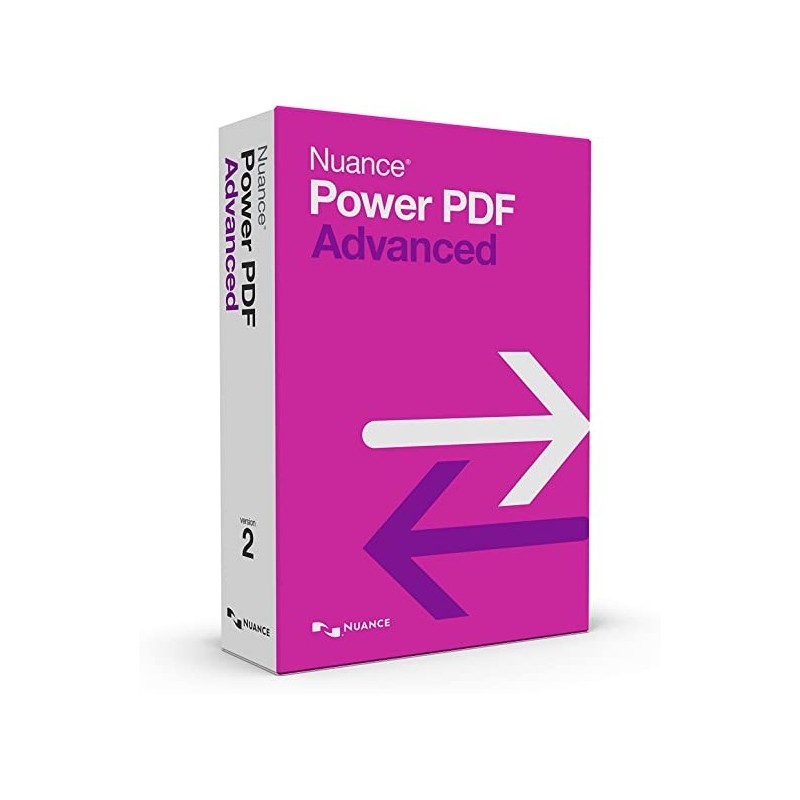
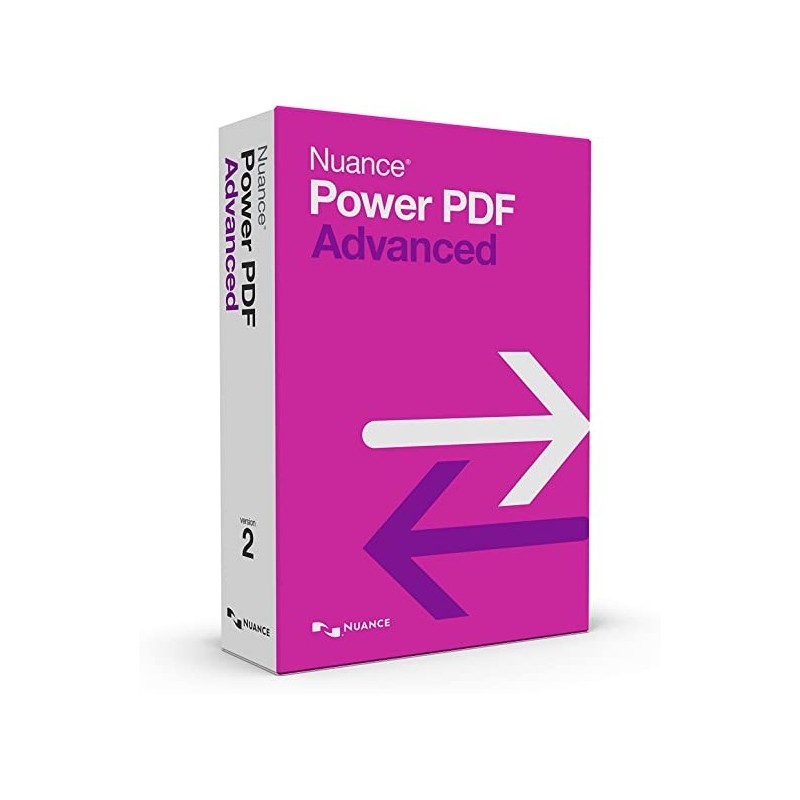
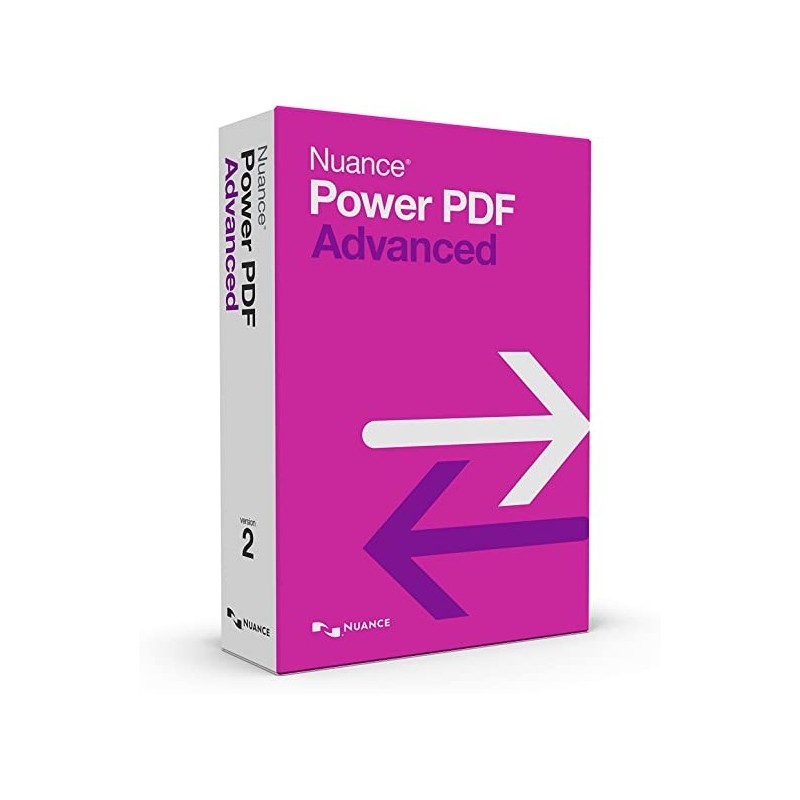




Nuance Power PDF 2.1 Advanced (WIN) - Download Link + Key
FREE Delivery to your email from 5 mins to 6 hours
 Security policy
Security policy
128 bit encryption for Credit Card payments using Comodo SSL
 Delivery policy
Delivery policy
FREE Delivery to your email from 5 mins to 6 hours
Nuance Power PDF 2.1 Advanced (WIN) - Download Link Key
Nuance Power PDF has long been a popular alternative to Adobe Acrobat thanks to its comparable feature set and significantly lower cost. A recent cosmetic makeover only boosts its appeal.
Like Nitro Pro and Foxit PhantomPDF, Power PDF now uses the popular Microsoft Office-style ribbon interface, making it easy to find what you need without having to search through nested menus. Everything is laid out intuitively, but should you be unable to locate a feature, a “Find a Tool” search capability is always available in the upper-right corner and it works well.
Scanning documents into PDF and having Power PDF’s OCR turn them into searchable, editable text is just one click from the toolbar. Creating a PDF from scratch was also a cinch using direct text entry and dragging-and-dropping images and graphics. And seamless integration with Microsoft Office lets you turn Word, Excel, and PowerPoint files into PDFs right from the Office toolbar.
On top of the expected annotation and markup tools—highlighting, notes, drawing tools, etc.—Power PDF leverages Nuance’s Dragon Notes. With the click of a button you can start dictating your comments into a note rather than typing them. It takes a moment or two for your spoken comments to be converted to editable text but the translations are generally accurate.
Power PDF allows you to redact sensitive content and control access to PDFs and certain functions through permissions and password encryption, and even apply Microsoft rights management system (RMS) security. It also supports handwritten and digital signatures.
System Requirements for Nuance Power PDF 2.1 Advanced
Operating System: Windows 7, 8, 10
Free Hard Disk Space: 1 GB of minimum free HDD
Installed Memory: 4 GB Recommended
Processor: Intel Core 2 Duo or higher
Minimum Screen Resolution: 800 x 600
Specific References